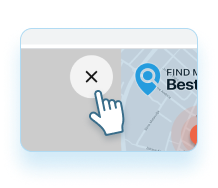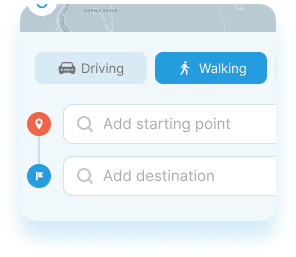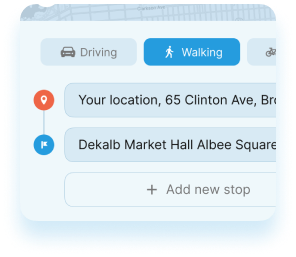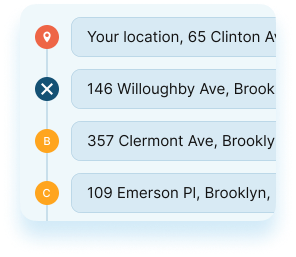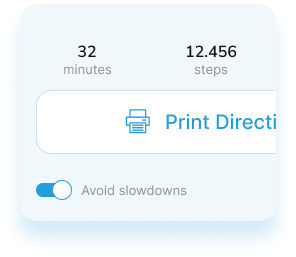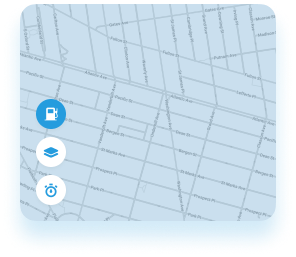Print Your Directions for Convenience
Discover the easiest method for obtaining and printing directions to take with you. We offer a smooth and enjoyable experience, simplifying the process of planning your next road trip to your desired destination!
Smart & Simple
No matter how you're traveling, now you can always find easy-to-follow directions! Confirm your current location and enter your desired destination, then select whether you're walking, biking, or driving. Once you see the directions, you can print them too.
Driving Directions
If you want driving directions, simply select the car icon.
Walking Directions
If you want walking directions, simply select the person icon.
Cycling Directions
If you want biking directions, simply select the bike icon.
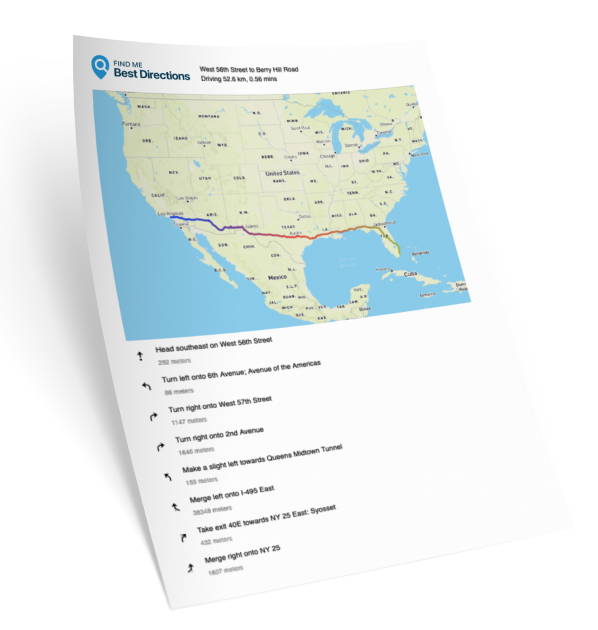
No Signal? No Problem.
Printing your directions is a great way to ensure that you reach your destination, no matter what happens. Especially when going off grid, ensure a safe and reliable journey every time.
Directions & Printing
Ready to plan your next adventure?
FindMeBestDirections is designed to simplify the process of finding and printing directions, making it a breeze for you. Begin planning your journey today with ease and convenience.